Getting the Most Out of Safari with SafariStand
SafariStand is an InputManager for Safari, which basically means that it is a back-alley plug-in. Apple’s web browser, Safari, does not have a supported plug-in architecture, which is a shame because that is the feature that I see as being the real draw of Firefox. Regardless, I use Safari as I find it to be the fastest, slickest web browser on the market. Luckily, mac developers have another route for adding new functionality to Apple’s flagship browser through the use of InputManagers, such as the now infamous Inquisitor.
I had stayed away from SafariStand in the past as it has a complicated install process, and some consider InputManagers to be something of a black art. The new SafariStand has some truly killer features though, and I was compelled to give it a try. Among a host of features, there are two that stand out to me (admittedly a prototypical web geek) as must-haves:
History Flow
SafariStand saves a thumbnail of every page you visit, and then lets you browse them in a CoverFlow-like interface similar to that of iTunes. This is really best described visually:

This is a really clever idea, and has been very helpful. It is much easier to recall what a page that you visited at a week ago looked like than it is to remember the title or address.
Clip Web Archive
This feature allows you to right-click on any element on a web page, and grab the source as a web archive. When you choose “Clip Web Archive” from the context-menu it reveals a powerful menu that lets you grab the HTML source of that element or any of its parent elements. For instance if you click on a paragraph you have the option of saving an archive of just that paragraph, or, for instance, the article that paragraph is within. See below:

You also get the option to include a header in the archive that saves the page info and date recorded, as well as add a note. I have been using this to grab little pieces of info from around the web, and leave myself little notes about why I thought it was interesting. I find this to be much more powerful than just bookmarking an entire page.
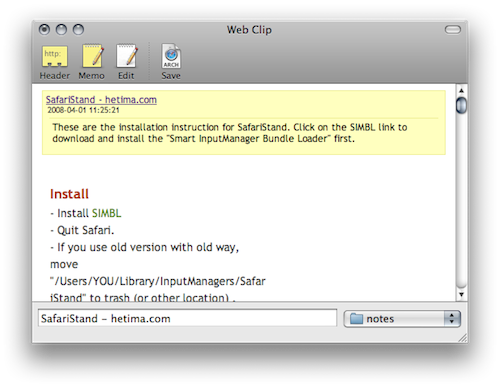
I highly recommend installing SafariStand despite all the FUD surrounding InputManagers. Hey, if it’s good enough for Jon Hicks, it’s good enough for me.